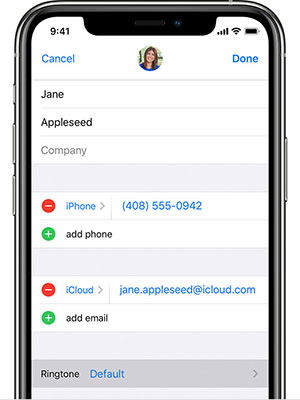How To Set Ringtone with your iPhone, iPad, or iPod touch
Steps To Change Your Phone Ringtone
1. Go to Settings > Sounds & Haptics.
2. Under Sounds and Vibrations Patterns, tap the sound that you want to change.
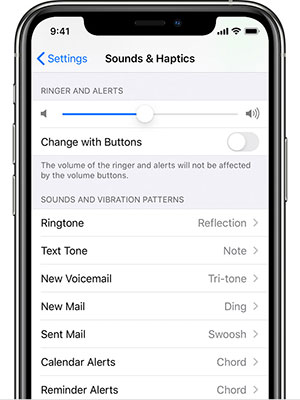
3. Tap a ringtone or alert tone to hear and set it as the new sound.
Set a ringtone or text tone for a contact
1. Open the Contacts app and tap a person's name.
2. In the upper-right corner of the person's contact card, tap Edit.
3. Tap Ringtone or Text Tone, then choose a new sound.