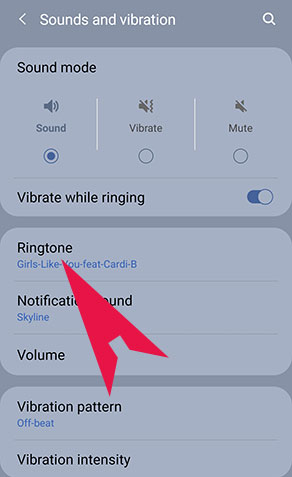How To Set Ringtone For Android Phone
Steps To Set Your Mobile Ringtone
1. Open your browser in your cell phone > type "free-ringtones-4all.com" and click search button. You will see the number one screen. Scroll down and search for your ringtone until you found you favorite tone. > Click the button as show in the first picture.
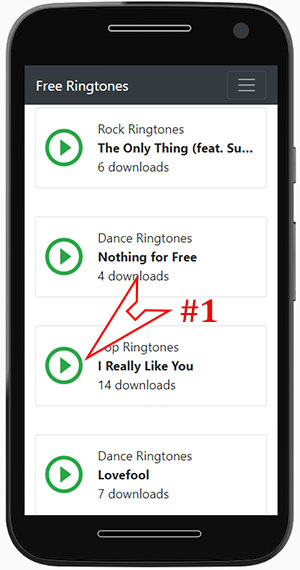
2. You will see the second picture #2 below. Scroll down until you see the button color blue "Download Ringtone. > Click the button to download your ringtone.
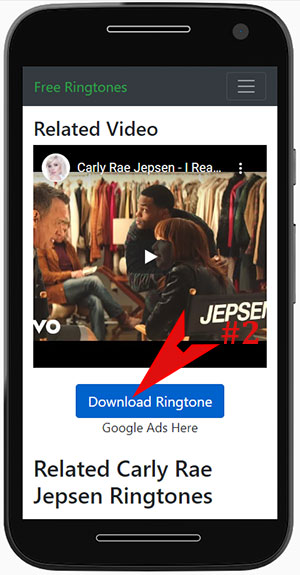
Samsung Galaxy Note9 - Set Ringtones
1. From Home screen swipe or down on display center > look for Settings, you can swipe left or right until you find the Settings Icon. > Click the icon see below picture.
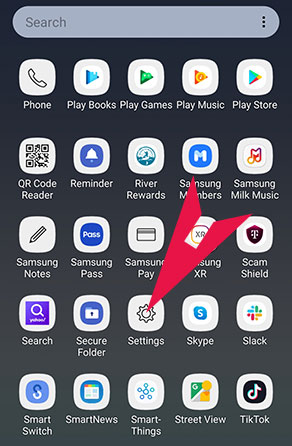
2. On second screen click Sounds and vibration with speaker icon, see below reference.
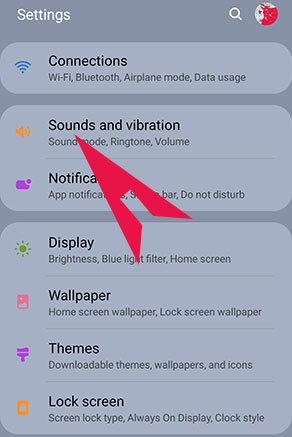
3. On next screen, scroll down or up to select your ringtone and click it. If you did not find your downloaded ringtones click the plus sign in yellow arrow, see below:
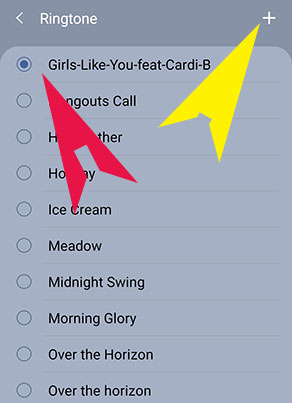
4. On next screen, scroll down or up to select your tracks ringtone and click the option button see below > Click Done on yellow arrow.
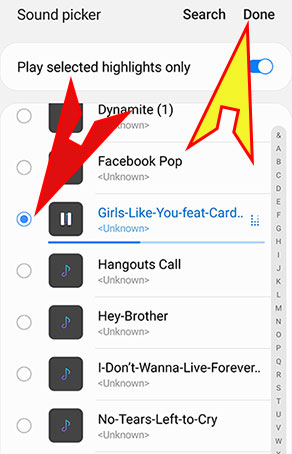
5. On next screen, you will see your selected ringtone. You're done.: